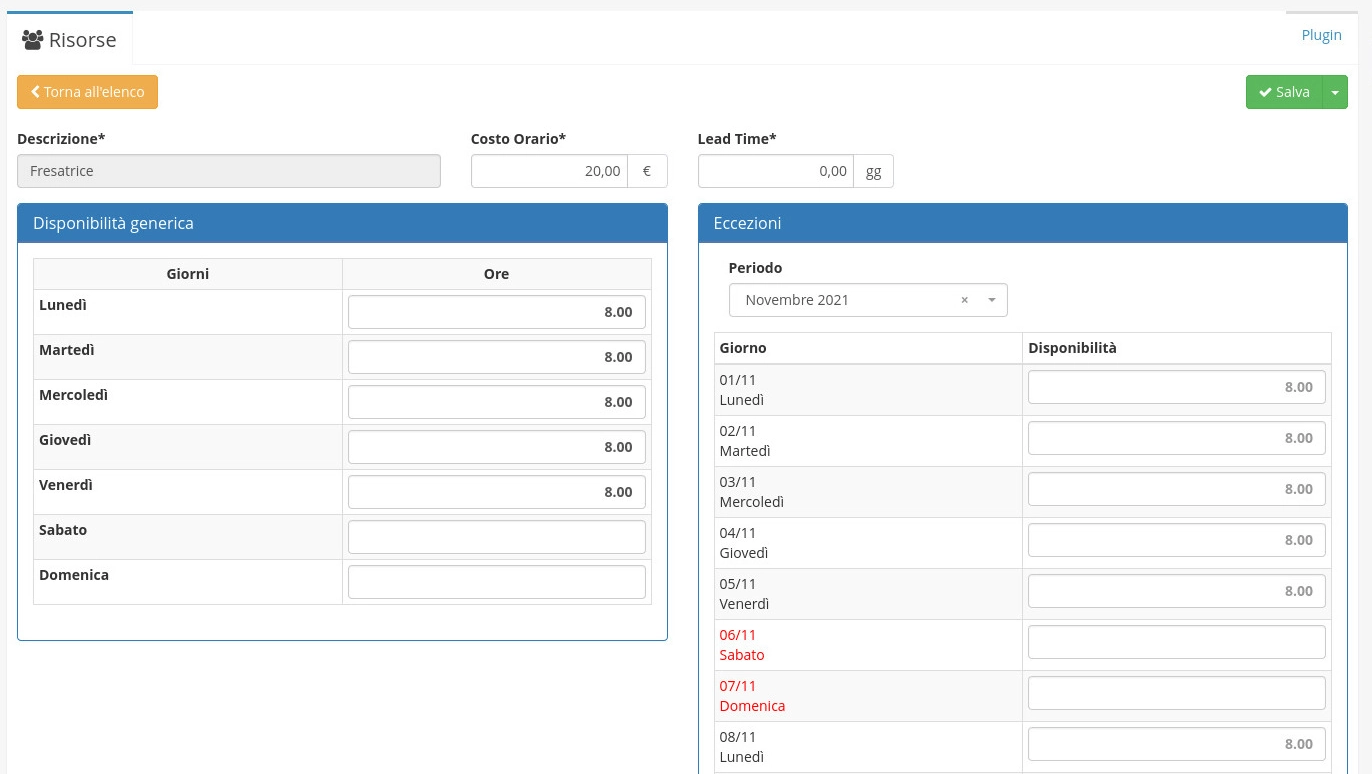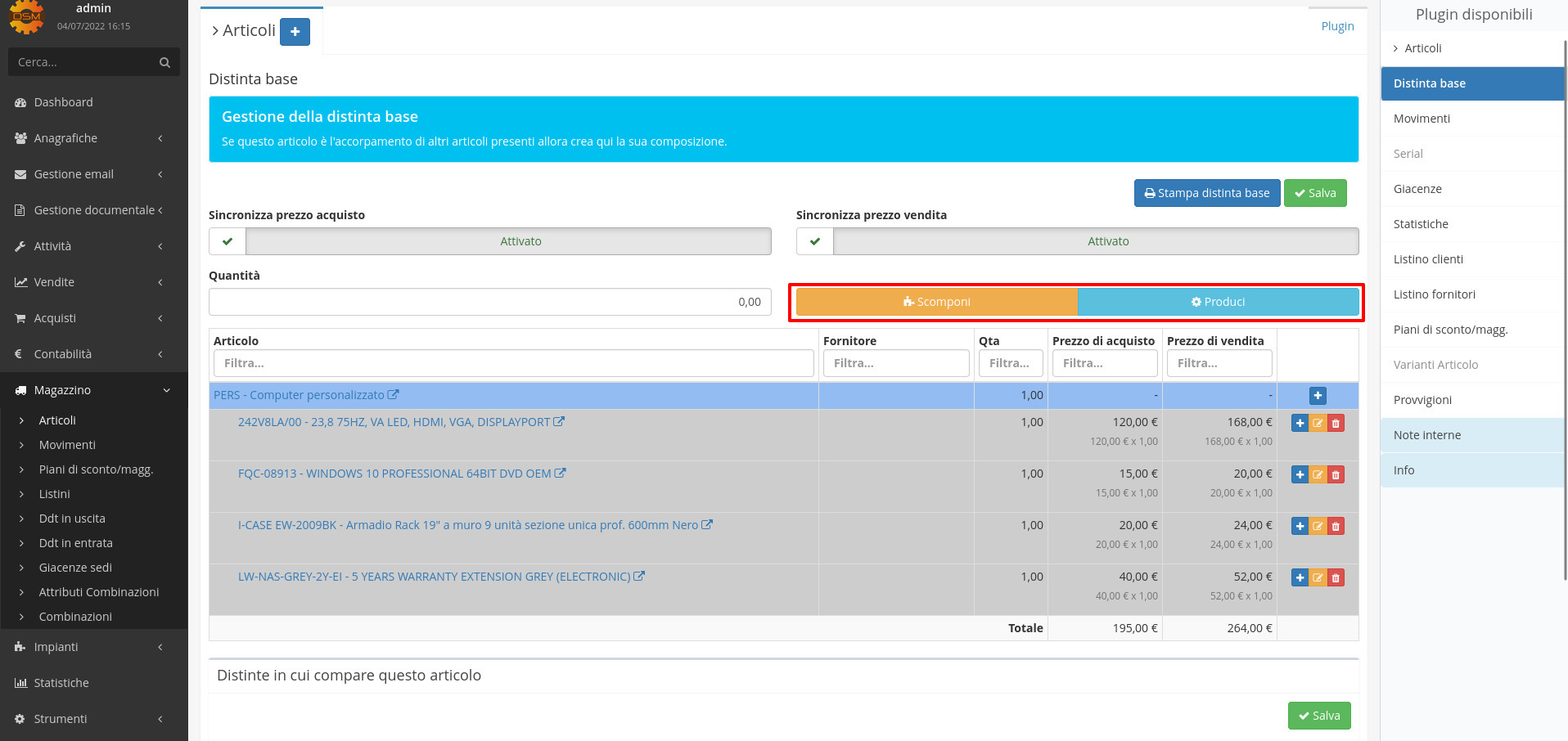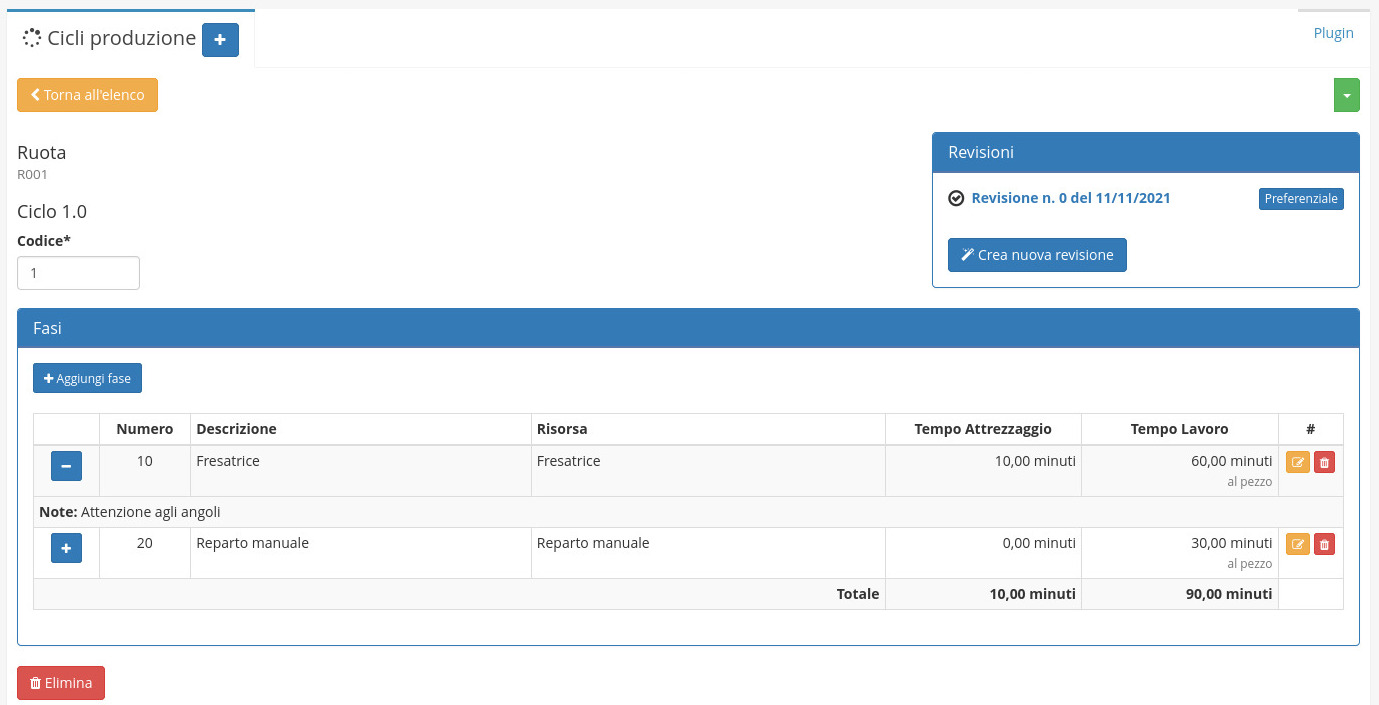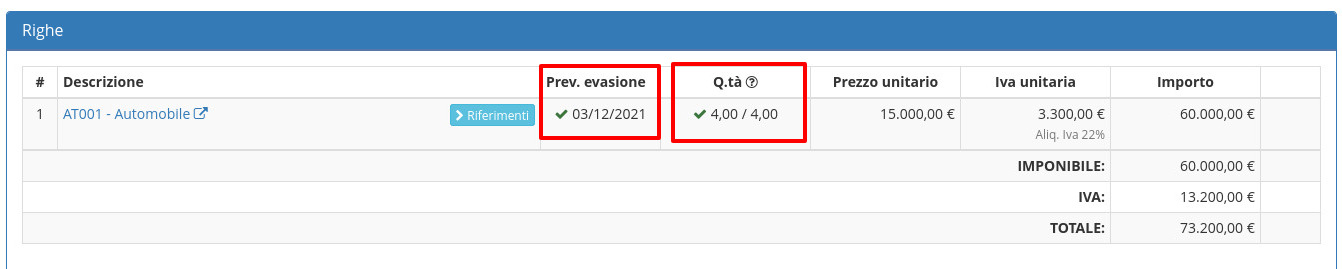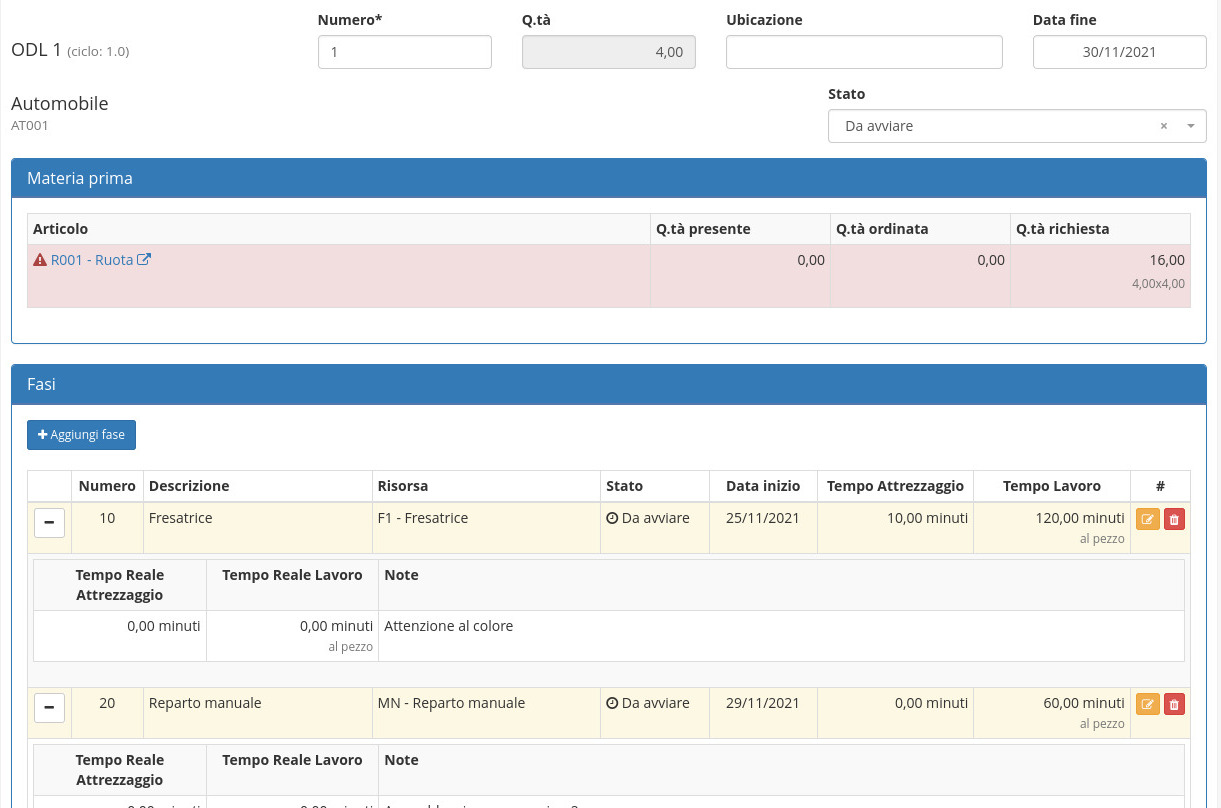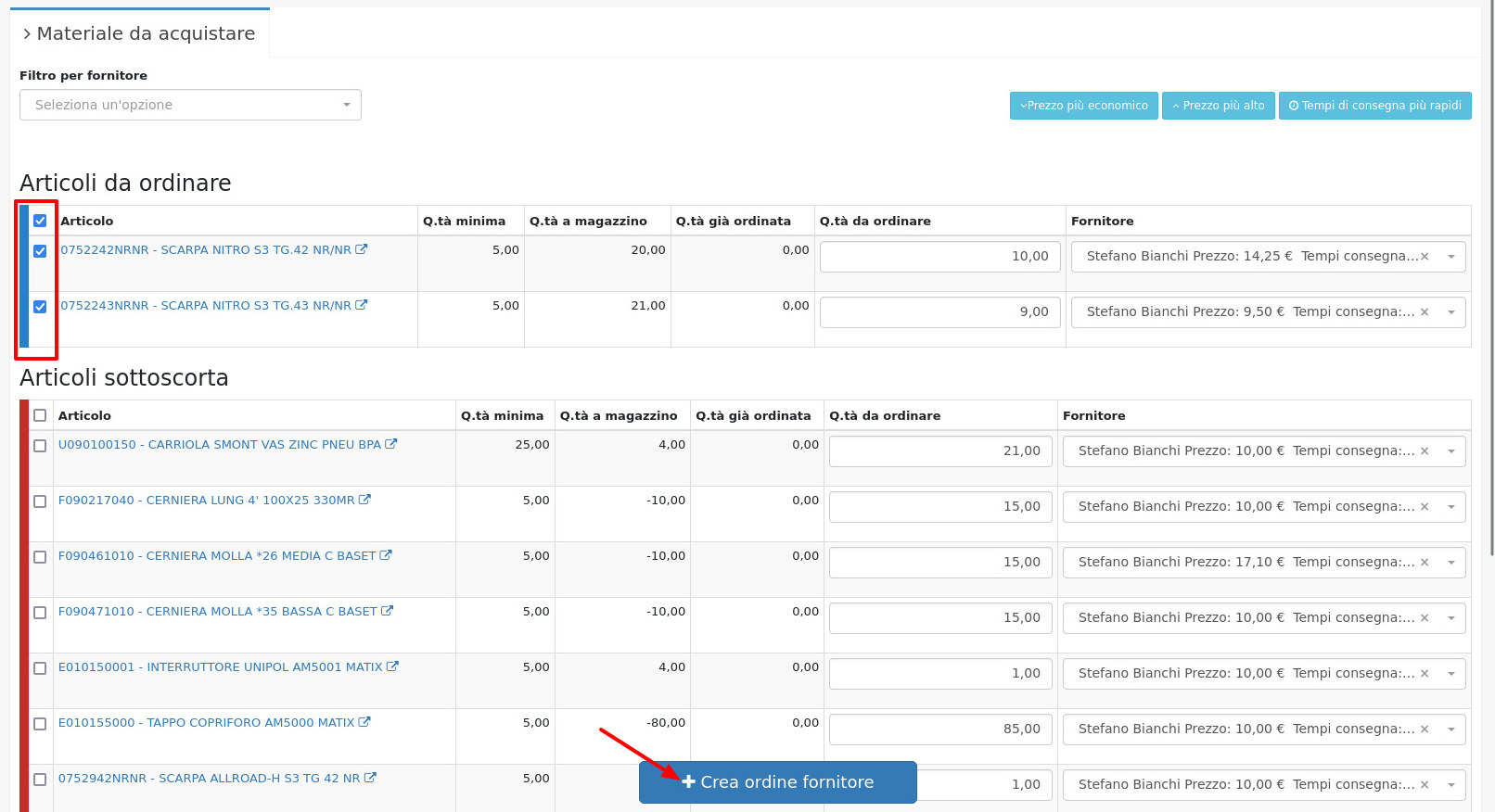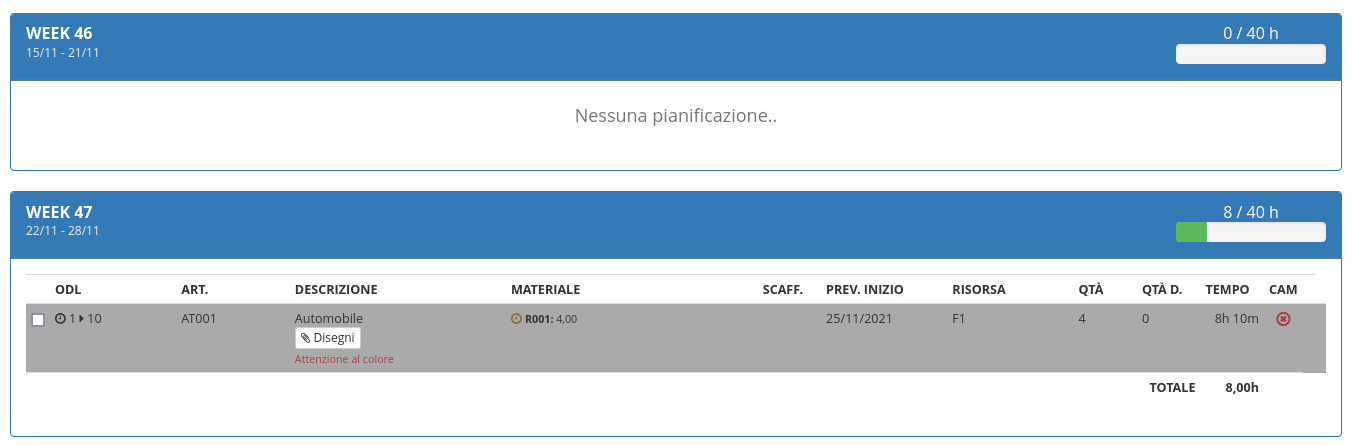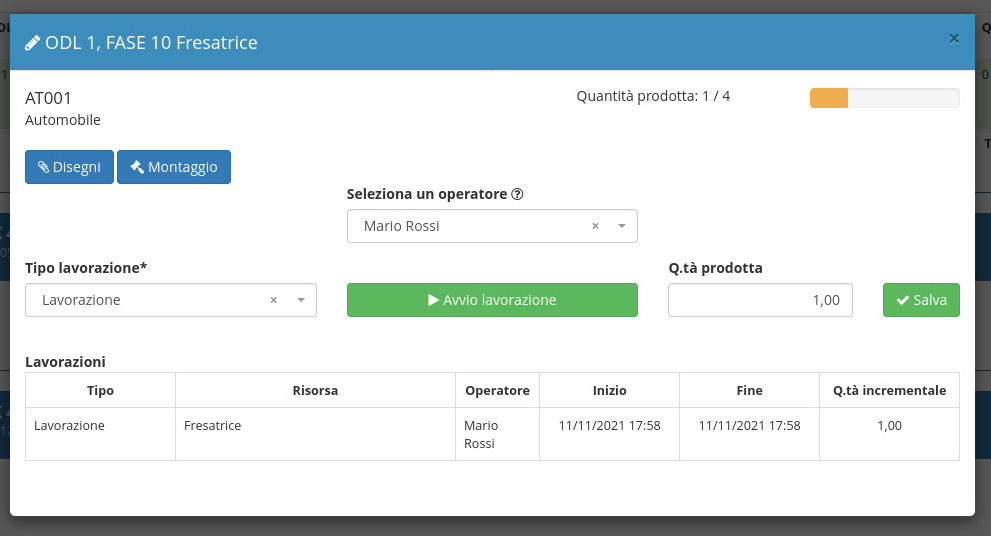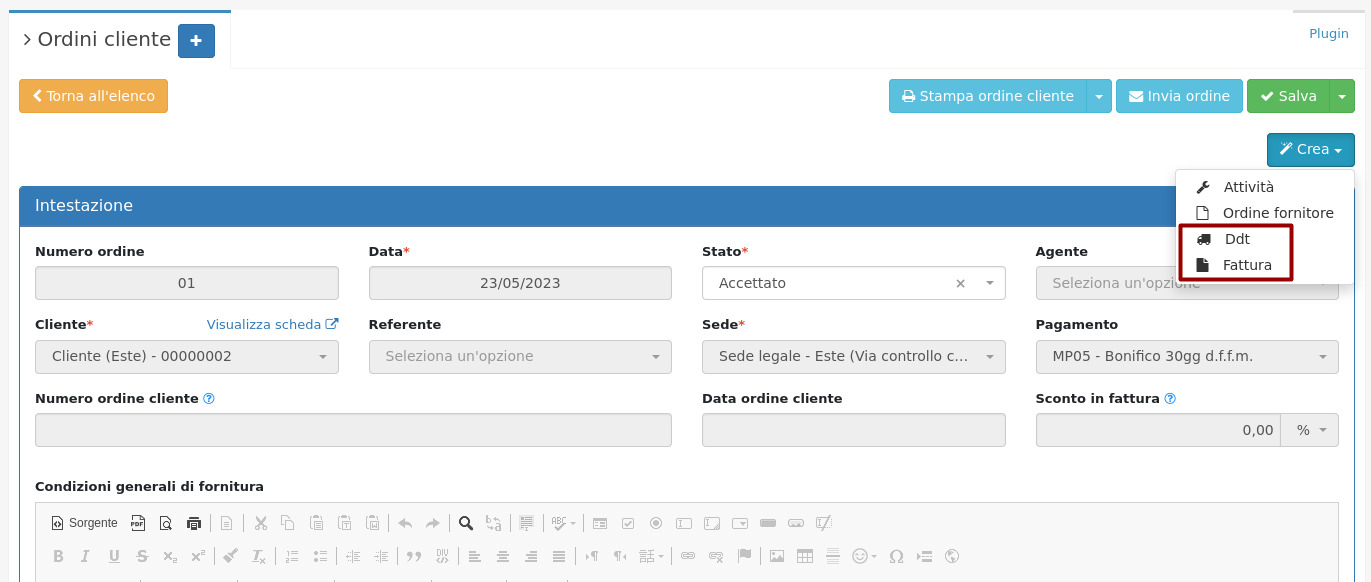With the Production Module, it is possible to follow all the company's production processes from the processing of raw materials to the delivery of the finished product. It is structured in several phases:
- Resources: manage the machinery used in the production phases
- Bill of materials: configure your products by linking the raw materials to assemble them
- Production cycles: define the various work phases and the related resource allocations
- Customer order: create customer orders from which to generate a work order
- Work order generation: manage work orders and automatically schedule your departments
- Processing: declare the produced pieces and the actual processing times
- Shipping: create delivery notes and related invoices at the end of the month